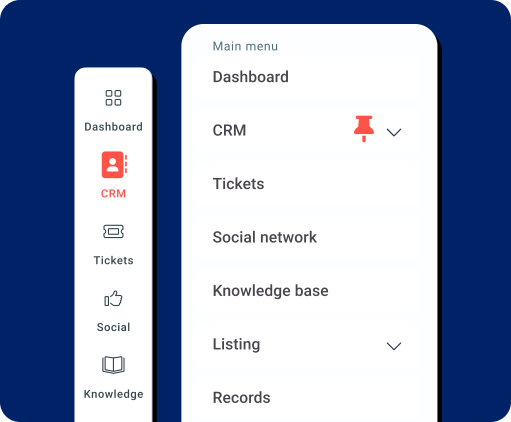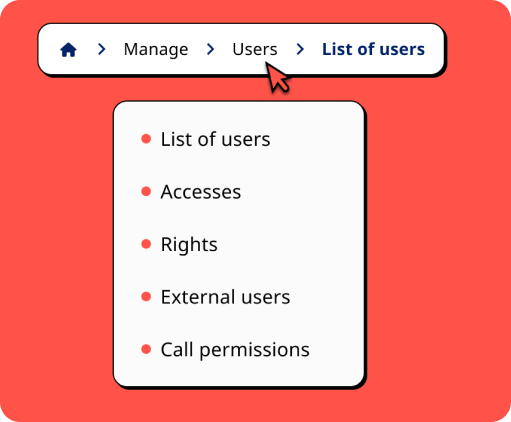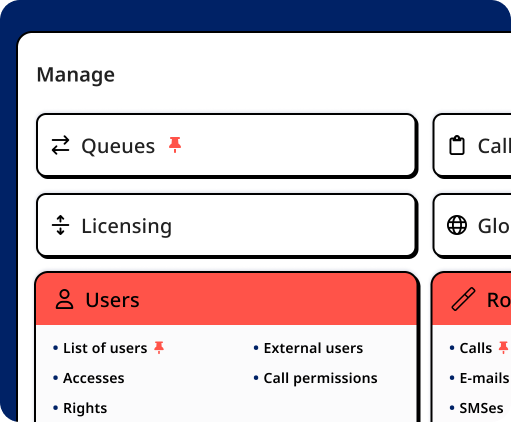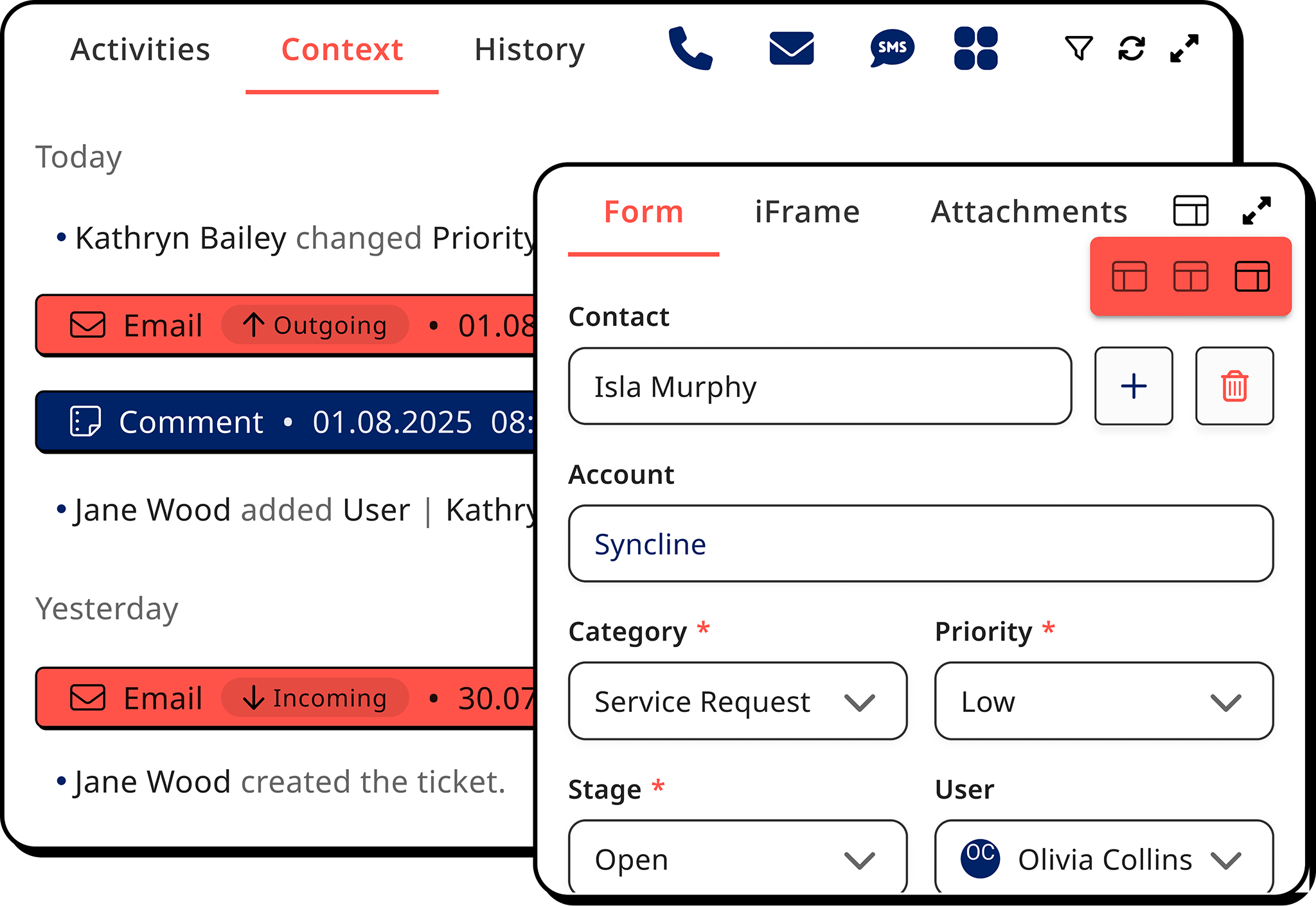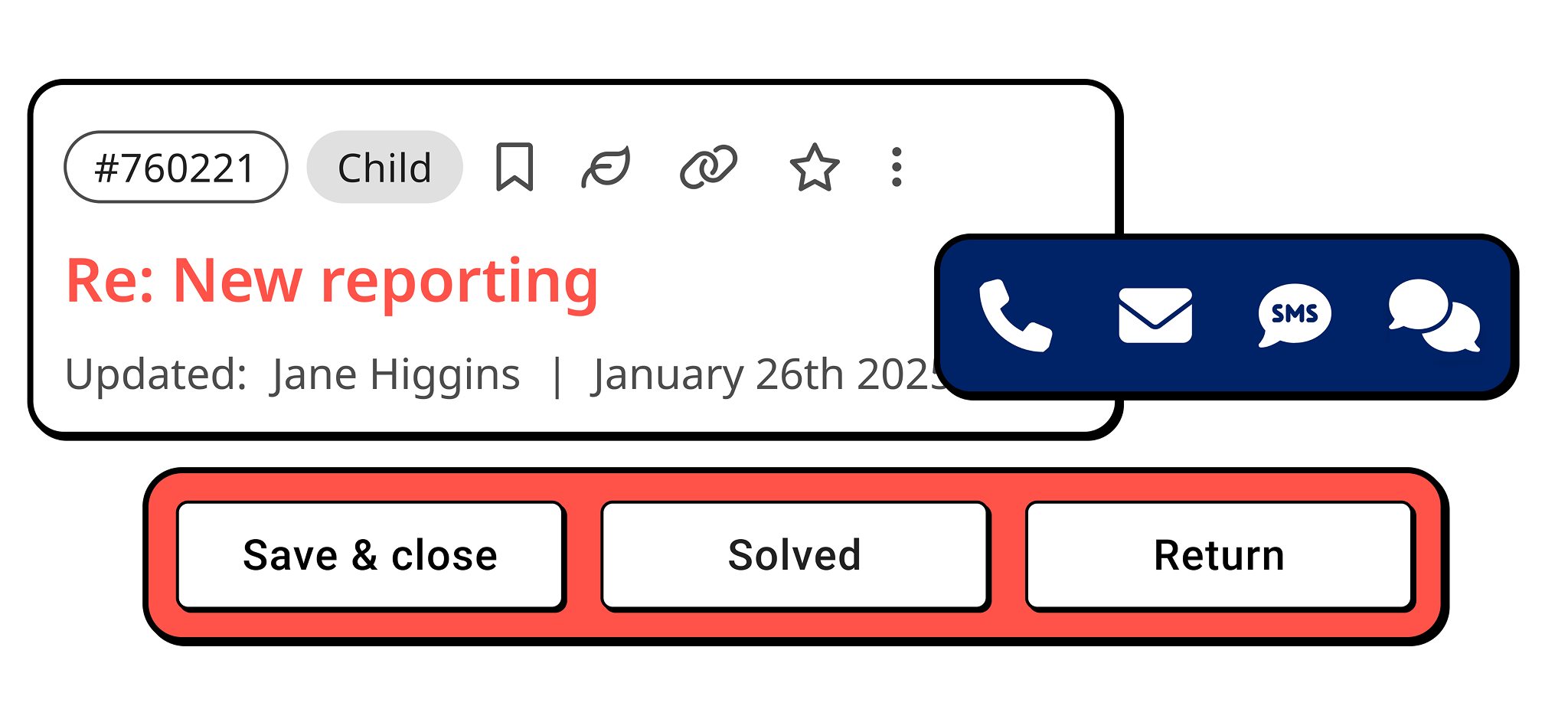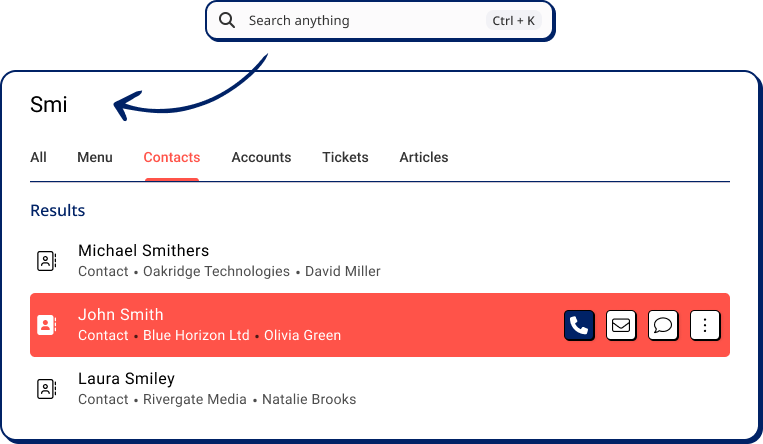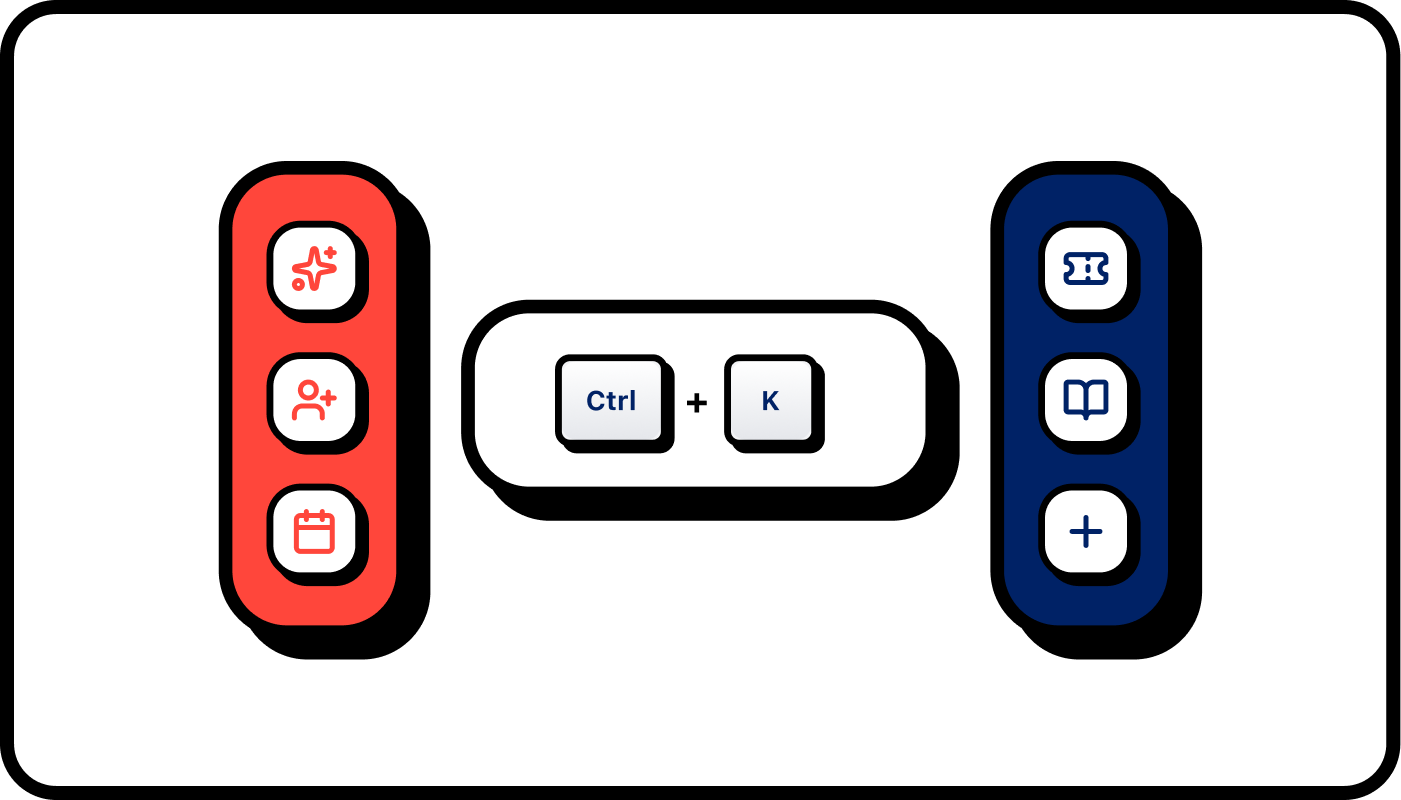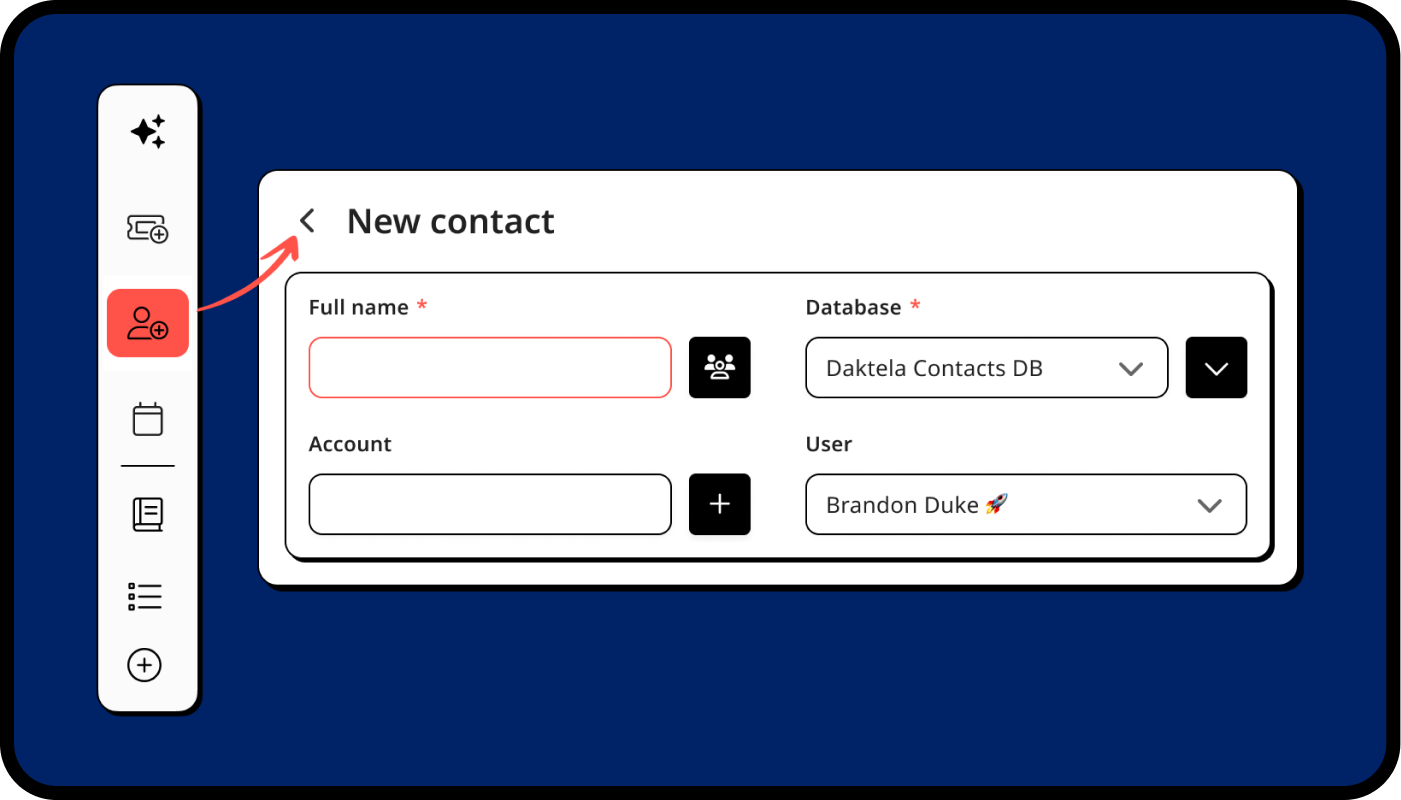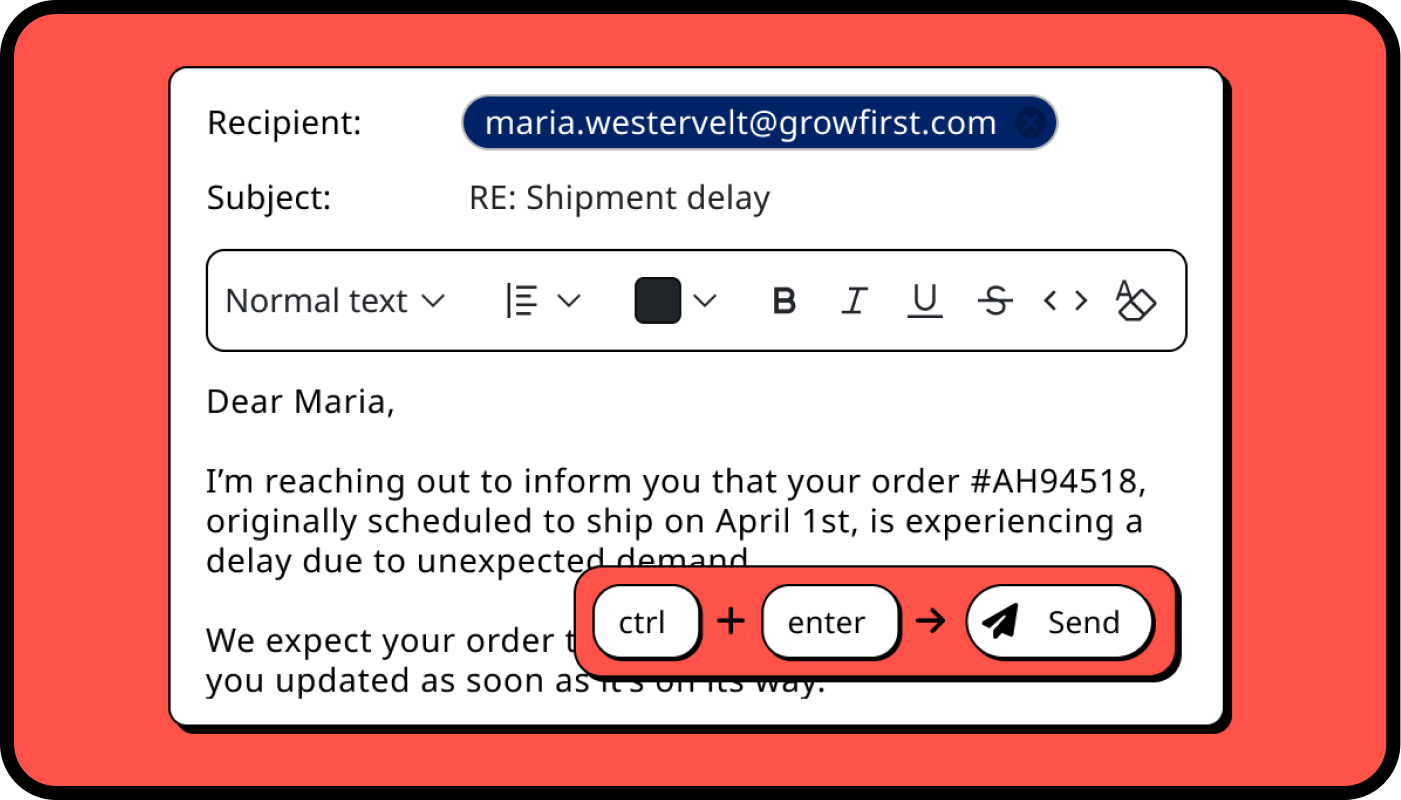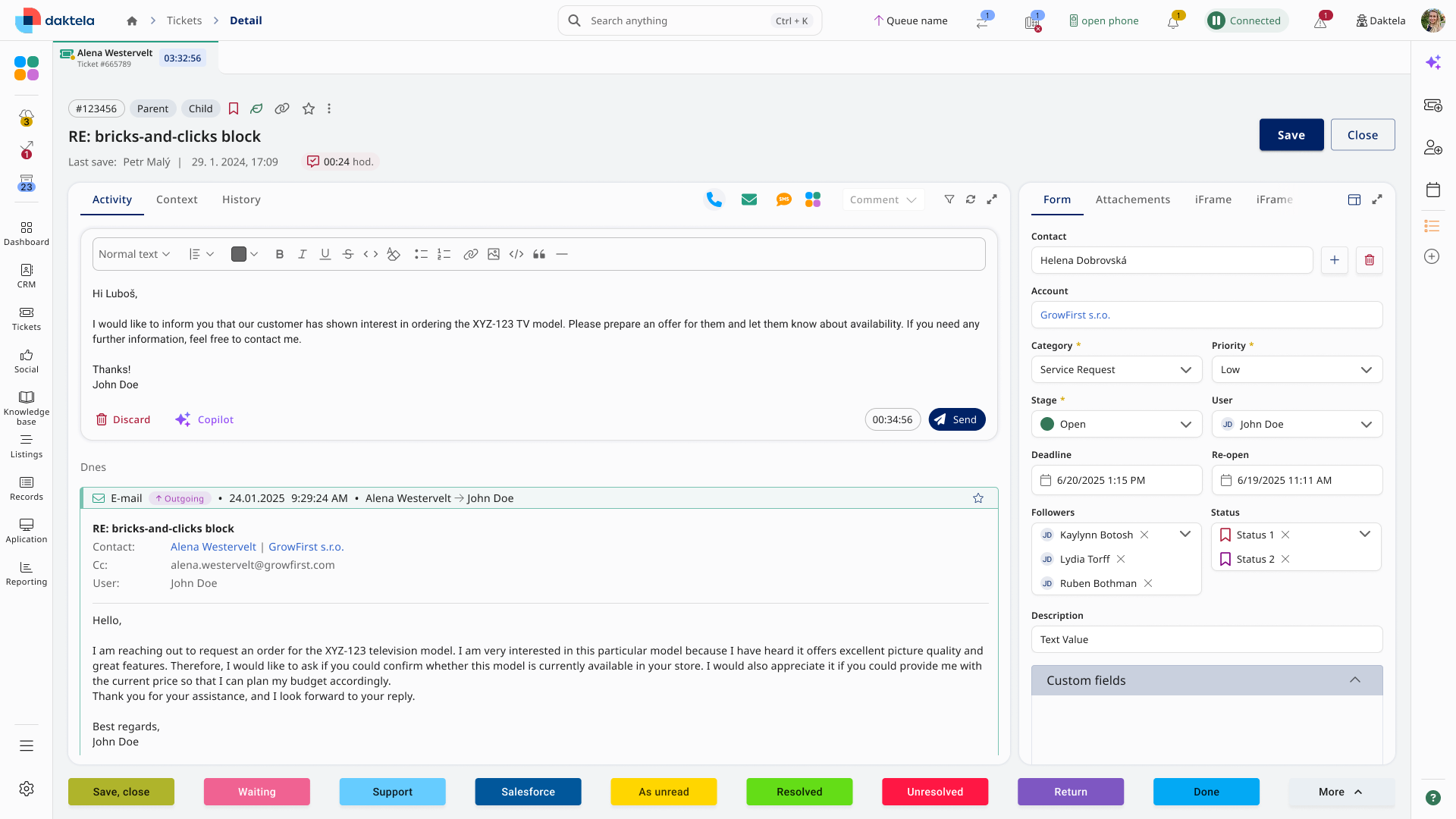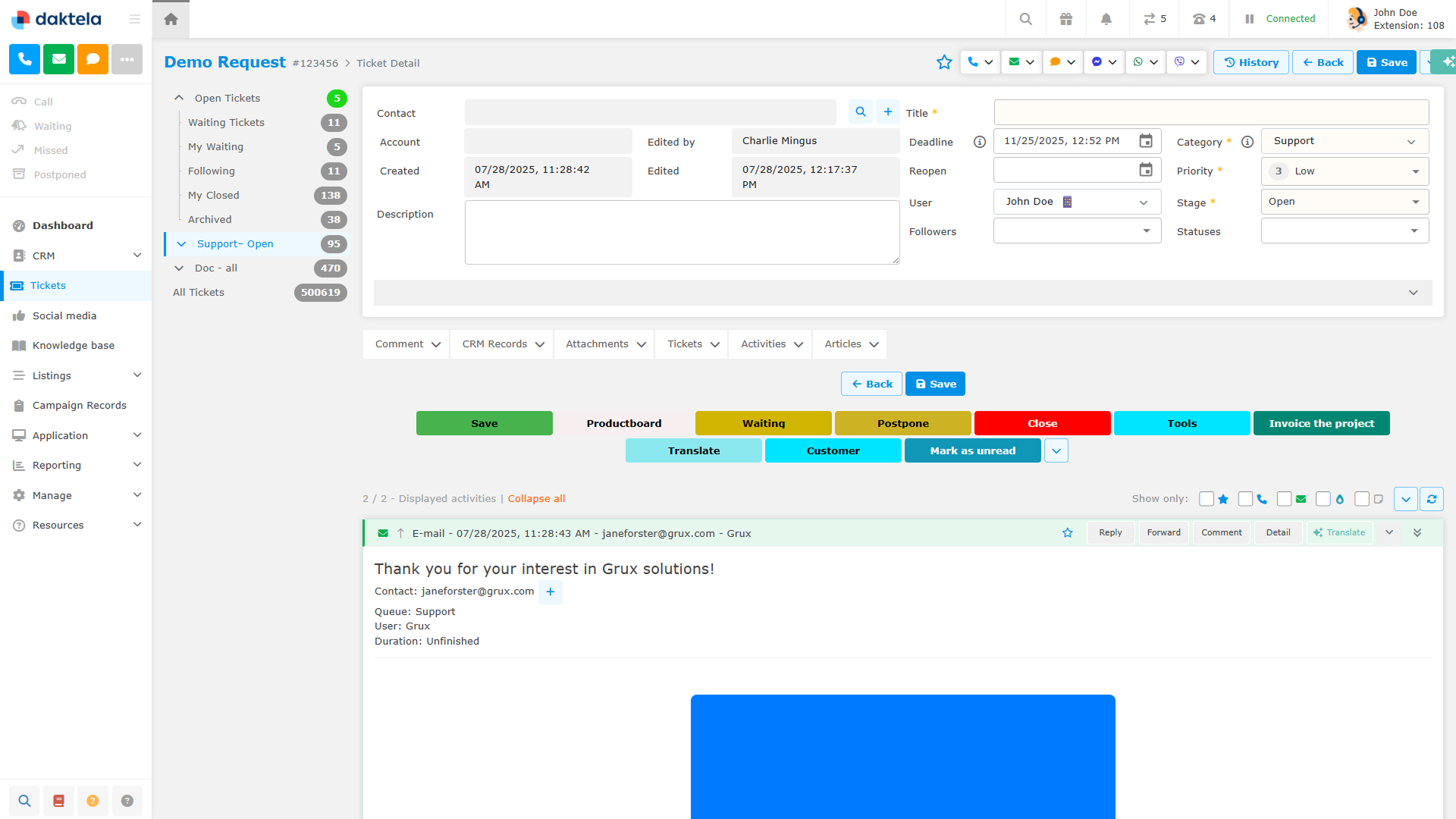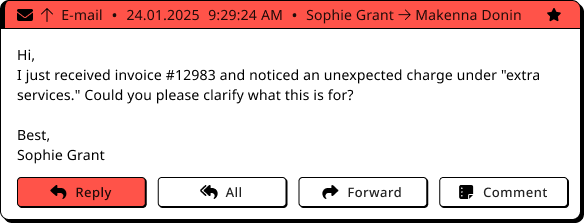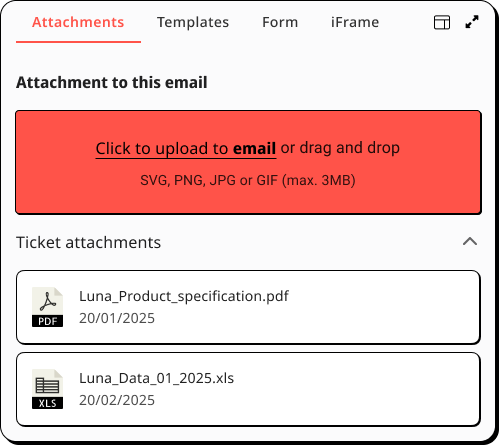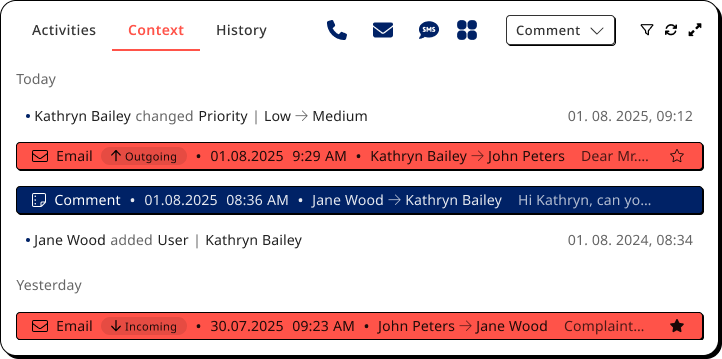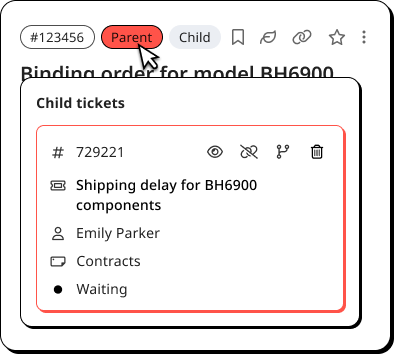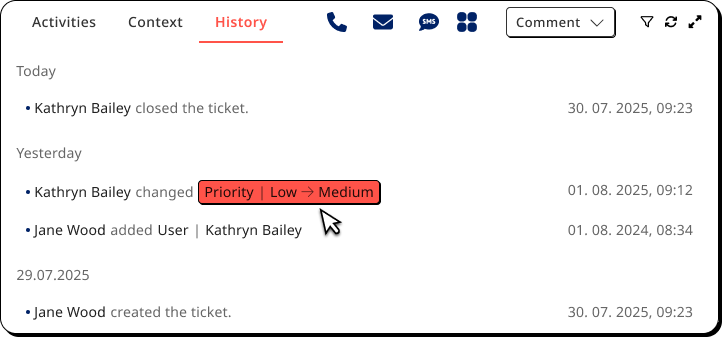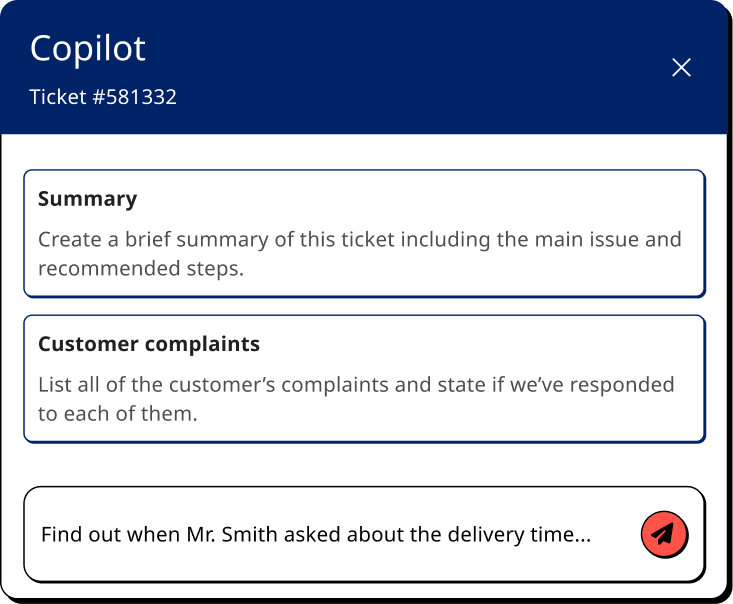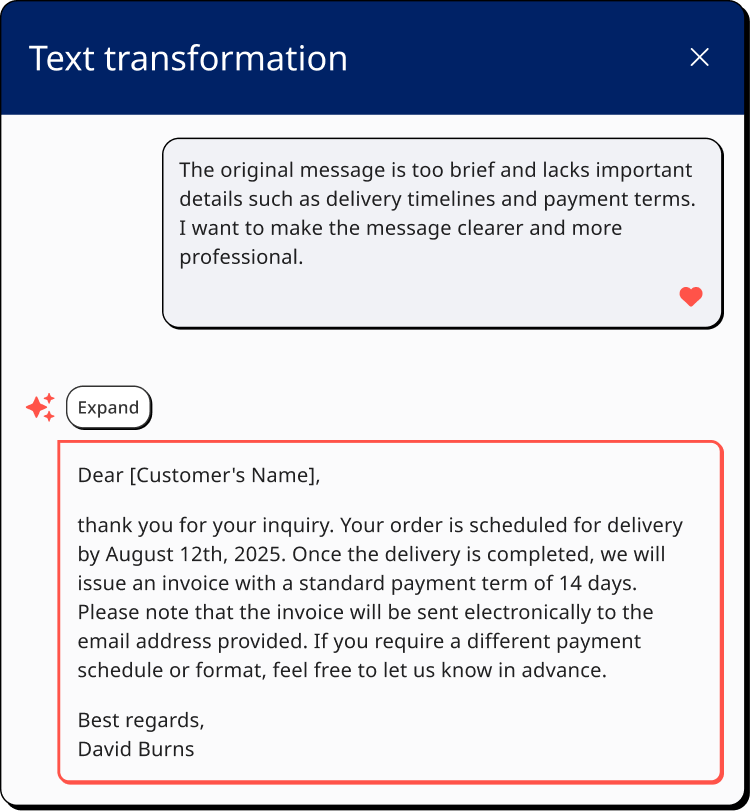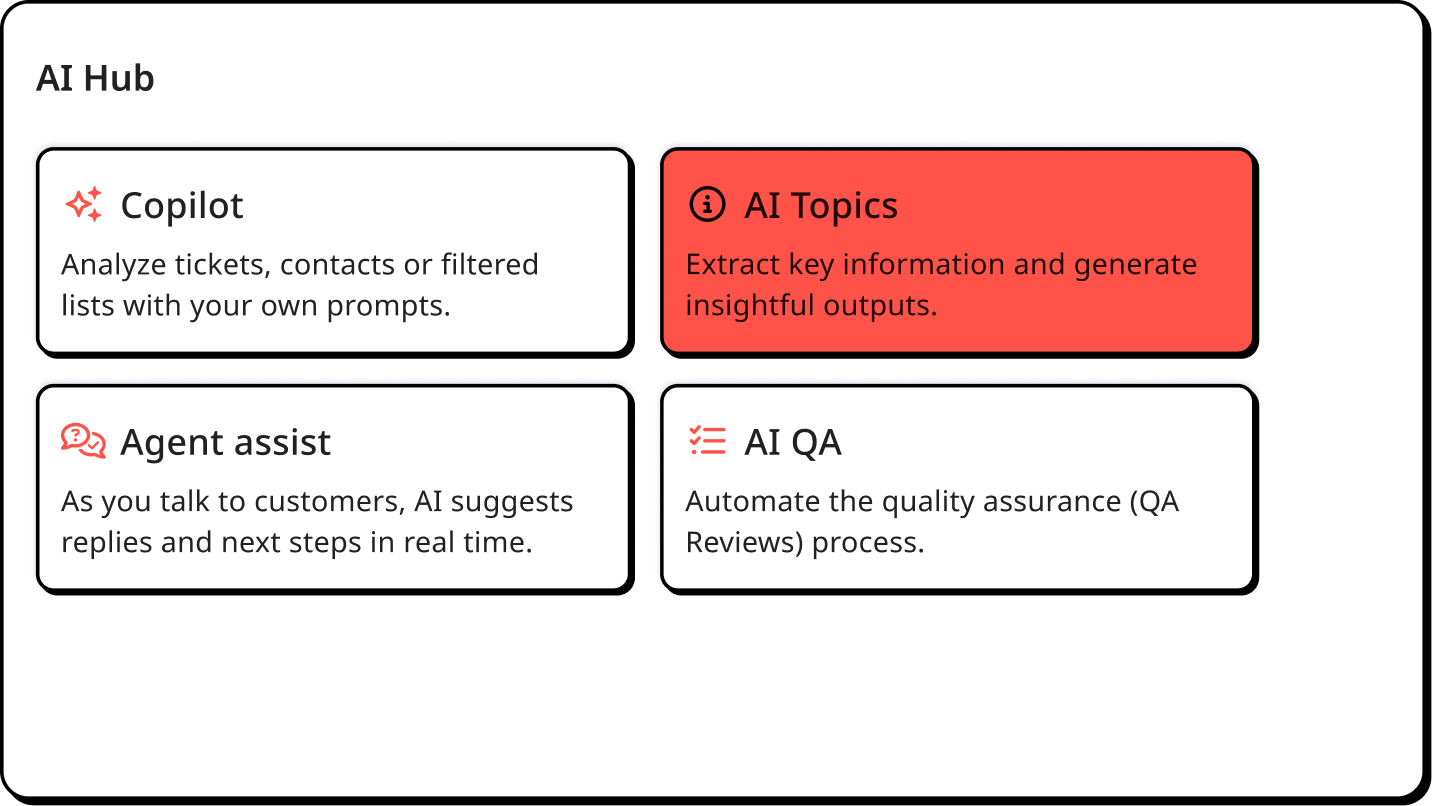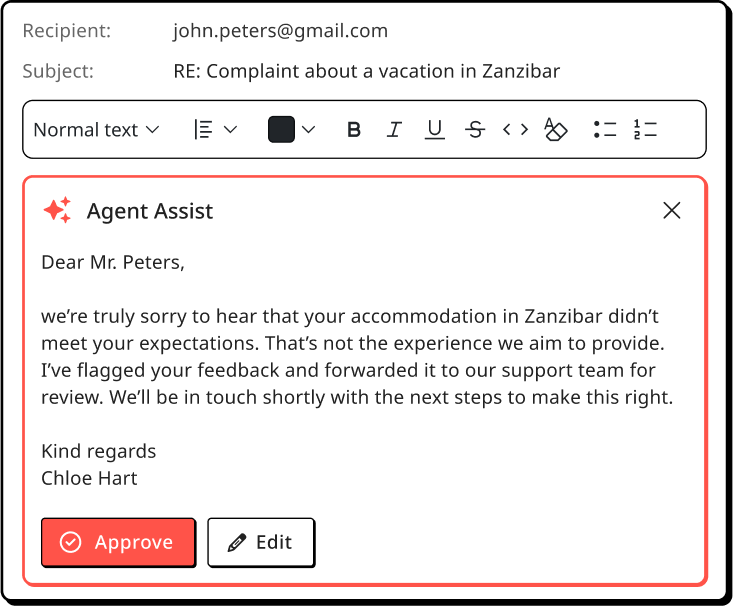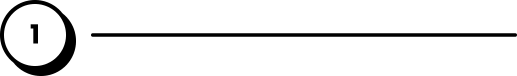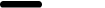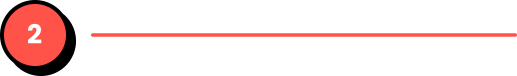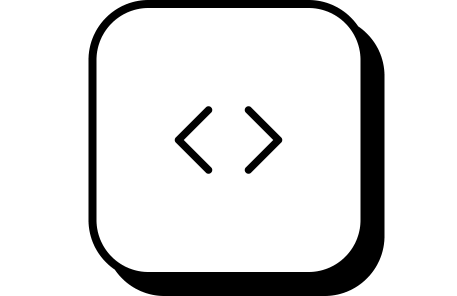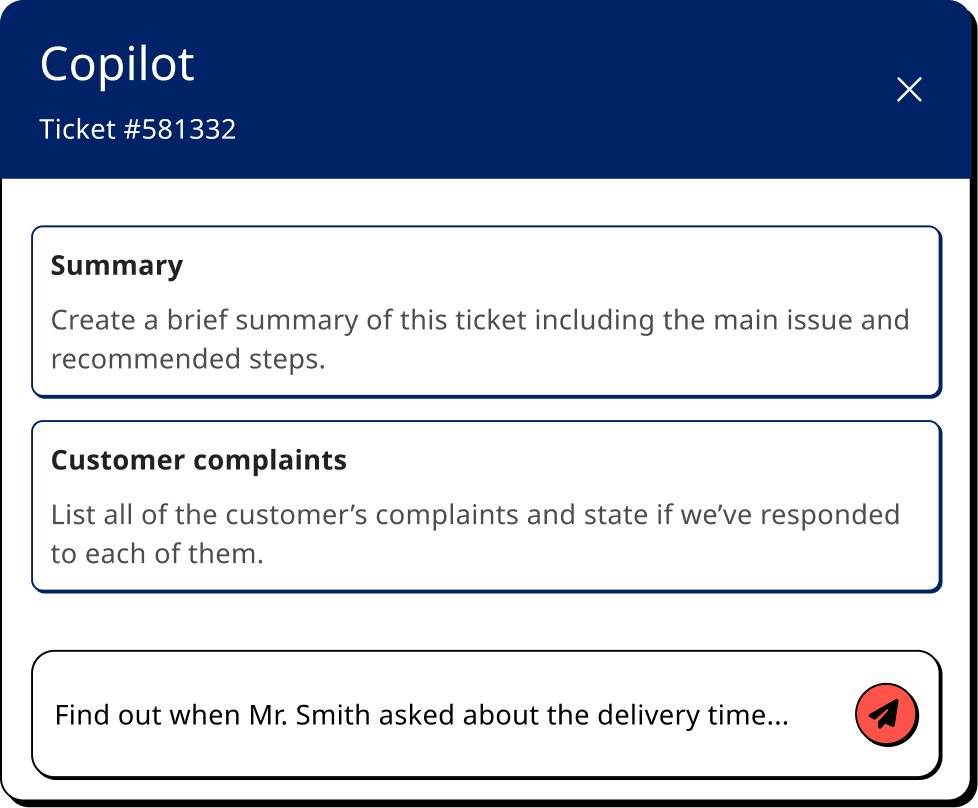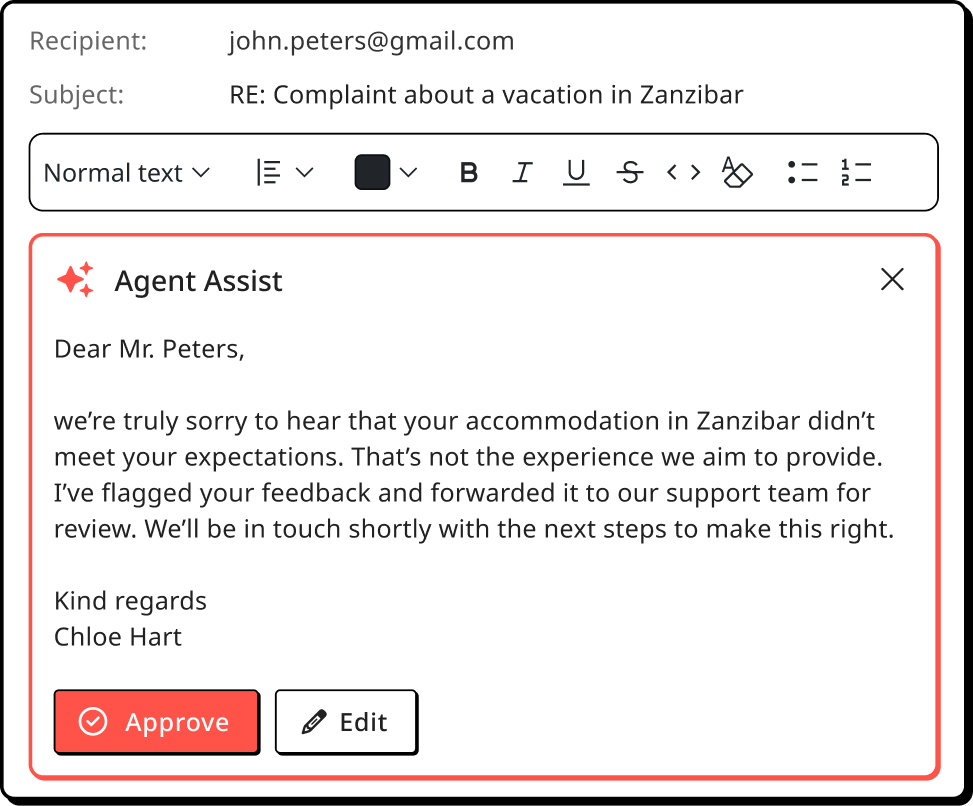Features
Incoming calls
Campaigns
Email
Webchat
Social media
SMS
CRM
Reporting & Wallboards
Integrations
All Features
Products
Contact centre
Cloud Phone
Mobile App
Desktop App
Web extension
Chatbot
Emailbot
Voicebot
AI Copilot
AI Power Pack
Workforce management
Voice services
Daktela SMS
International phone numbers
Resources
About Daktela
Culture
Events
Careers
References
Webinar Archive
Technology
Blog
Academy
Documents
Brand manual
Glossary of Terms