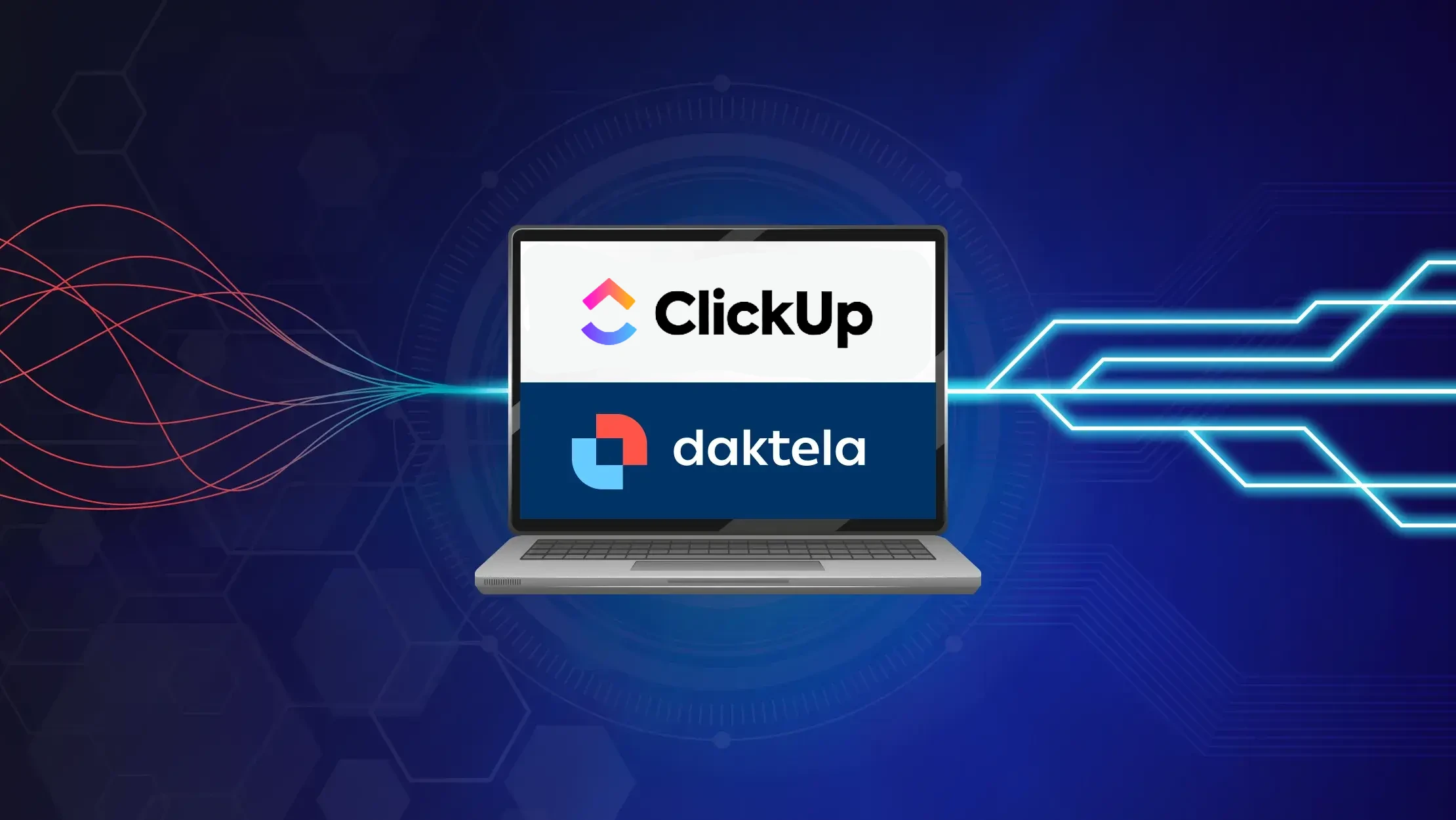How many times has your support team received valuable feedback from a customer, only for it to get lost before reaching the developers? And once the task was resolved, someone had to manually inform support so they could close the ticket? This kind of information noise and unnecessary admin is now a thing of the past.
Our advanced integration, built on the Daktela Hub platform, connects your customer communication in Daktela with project management in ClickUp on an entirely new level. It’s more than just task creation—it's a live, two-way sync that keeps both teams fully aligned.
What does this mean for your business?
Imagine an operator in Daktela receives an email reporting a bug. With just a few clicks, they create a task in ClickUp. From that moment, both records are linked and continuously communicate.
- A developer adds a follow-up question in the ClickUp task → The comment is automatically synced into the ticket in Daktela.
- The operator replies in Daktela → The reply appears as a new comment in ClickUp.
- A project manager in ClickUp changes the task priority to “High” and sets a due date → Both values are immediately synced to the linked ticket.
- The developer moves the task to “Done” → The ticket status in Daktela automatically updates to “Resolved.”
Main benefits you'll gain:
- Complete transparency: Each team works in its preferred tool, but everyone shares the same up-to-date information. No more constant asking about task status.
- Deep data synchronization: The integration syncs more than just basic descriptions. Key attributes like comments, assignees, statuses, priorities, deadlines, and even custom fields are included.
- Flexible rule settings: Thanks to advanced configuration, you can define exactly how data should be transferred. Map different ticket categories to specific projects in ClickUp and even set conditions for synchronization.
- Eliminate double work: Your team no longer needs to spend time manually copying information. That saved time can now be used to focus on what matters most—your customers and development.
How does it work and what can you configure?
The power of this integration lies in its detailed configuration options. You decide how the connection should work:
- Category and space mapping: Easily link a specific ticket category in Daktela (e.g. “Bug reports”) to a selected space and list in ClickUp (e.g. “Development / Backlog”). Every new ticket in that category will automatically create a task in the right place.
- Status synchronization: Precisely map statuses from Daktela to those in ClickUp. For example, the “Pending” status in Daktela can correspond to “In Progress” and “To Test” in ClickUp.
- Custom field linking: Using specific fields in both systems? No problem. You can connect them to ensure consistent data transfer across platforms.
- Conditional synchronization: Want to sync only tickets with a certain priority or exclude those containing specific words? Set advanced rules and filters to control what gets pushed to ClickUp.
Ready to connect your teams?
Setup is quick and straightforward. We’ve prepared a step-by-step guide in our documentation to walk you through the process.
Invest just a few minutes in a connection that will save your team hours in the long run. Create a transparent, efficient environment where no valuable customer input ever gets lost again.